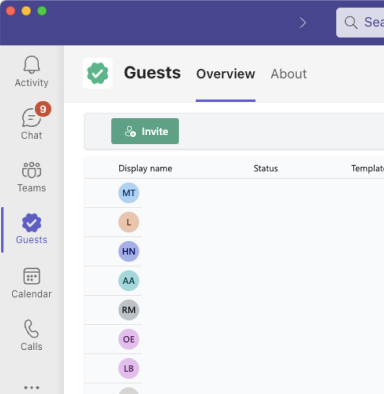Add Guests to Teams
To add the Guests app to Microsoft Teams, follow these simple steps:
Step 1: Open Microsoft Teams
On your PC or Mac, open Microsoft Teams. Alternatively, you can access Teams in your web browser at https://teams.microsoft.com (opens in a new tab).

Step 2: Open Apps
In the left navigation pane, click on "Apps".

Step 3: Search for "Guests" and click on "add"
- Search for the Guests App by typing "Guests" into the search field.
- Click on "Add".
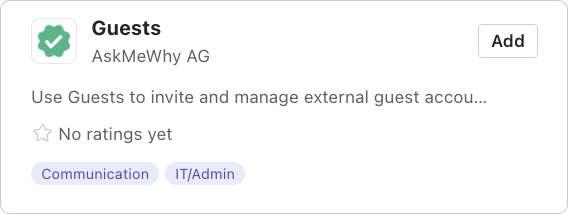
Step 4: Add one more time
In the detailed presentation of the Guests App, which includes information about its features and supported languages, click "Add" again.
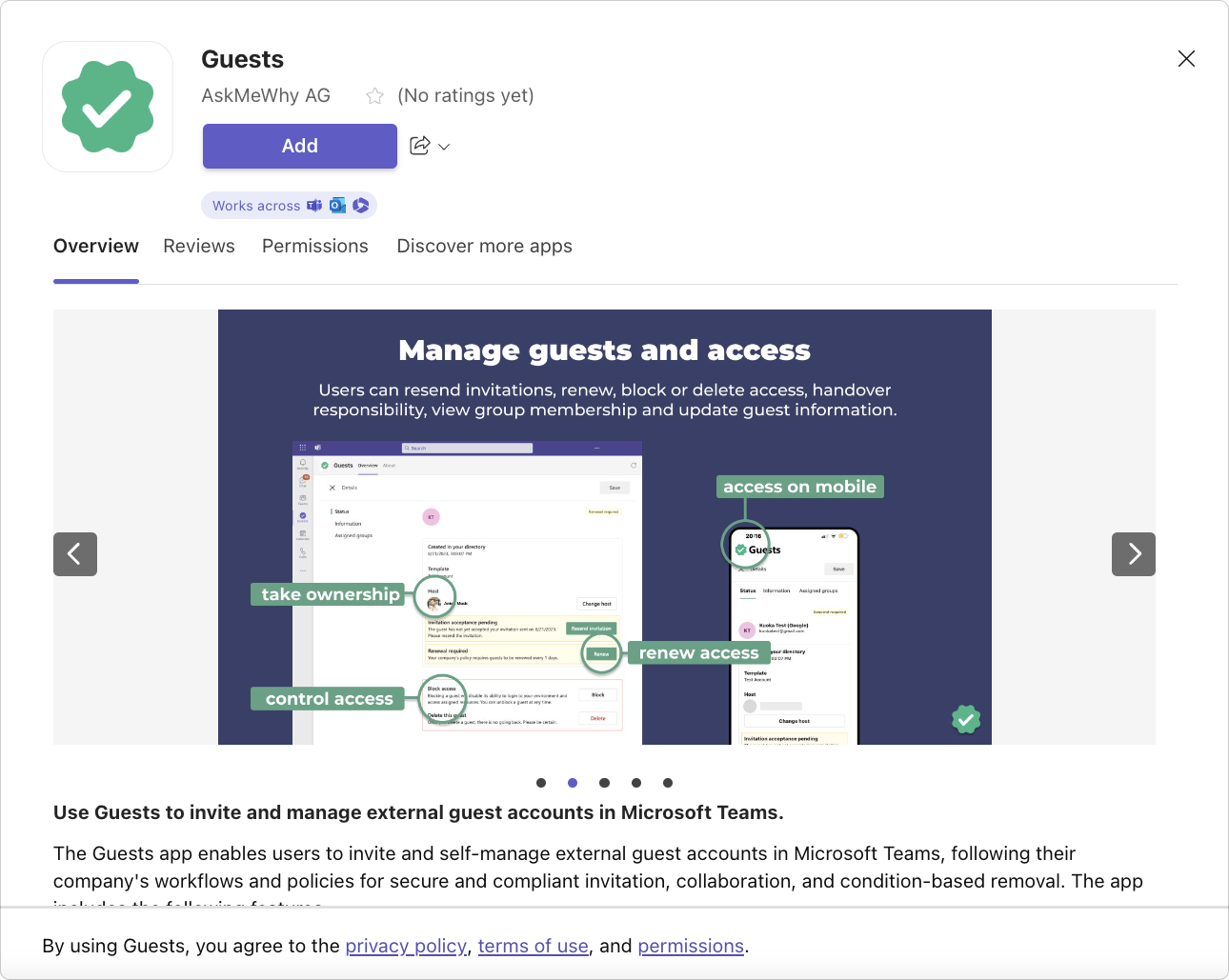
Step 5: Guests is ready for use
Guests is now available in the left navigation pane, and you can start using it.