Guests admin center
The Guests admin center is the centralized portal accessible at https://admin.guests.one (opens in a new tab) for configuring the guest management service. Authorized users and administrators can utilize this platform to:
- Invite new guests
- Manage and clean-up existing guest accounts
- Configure new templates
- Set up governance and lifecycle policies
- Control service settings
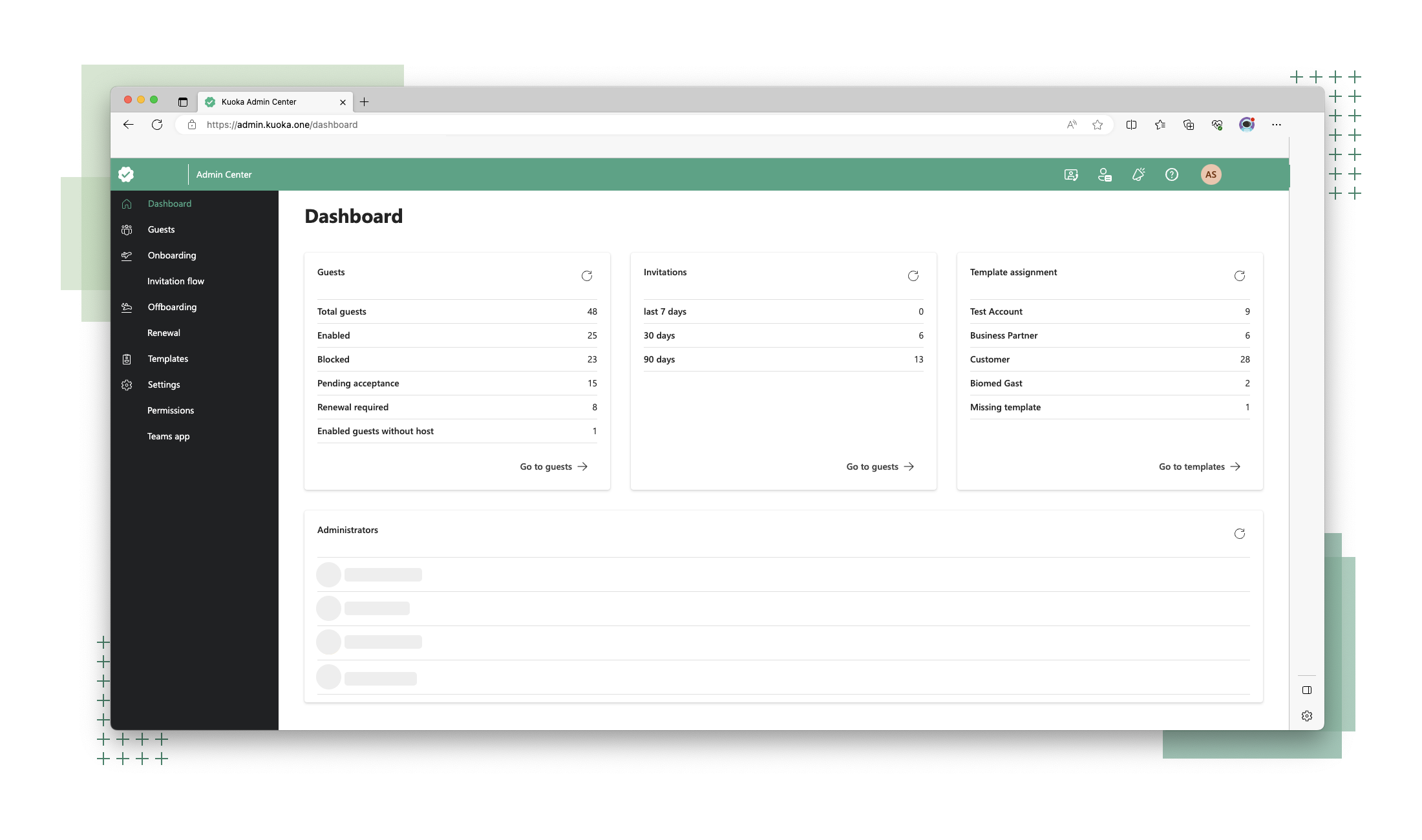
Structure
The admin center is divided into the following main sections:
Guest list: In this section, administrators can manage existing guests by assigning templates, policies, or the host (responsible person). Additionally, various housekeeping tasks can be performed here, such as inviting new guests, updating guest properties, blocking or deleting guests.
Invitation flow: Invitation flows control the steps guests must go when inviting new guests for collaboration. This includes invitation, guest experience, acceptance, data collection, redirection, approval, and more.
Offboarding Policies: Offboarding policies determine how a guest should be removed from your tenant if their access has expired, is no longer needed, or hasn't been confirmed. Entra ID Premium customers benefit from both activity-based removal and the renewal process.
Templates: Templates are used to differentiate between different types of guests and their properties. Templates control the functions related to guests with specific templates during onboarding, usage, and offboarding.
Settings: In the Settings section, you can control general settings, app permissions in your tenant, and the behavior of the Teams app.