Welcome to Guests!
Guests is a guest management software for Microsoft Teams. It empowers users to take care of their guests while automatically complying with their company's policies for invitation, collaboration, and automatic removal.

Components
Guests consists of the following components:
- The Guests admin center for policy configurations implemented by Microsoft 365 administrators.
- The Guests app for end-user self-service in Microsoft Teams, Outlook, and Microsoft 365.
- The Guests agent for recurring compliance checks happening in the background.
Guests admin center
The admin center under https://admin.guests.one (opens in a new tab) is publicly available and accessible for all Microsoft 365 Organizations world wide. It serves as the central hub for Microsoft 365 administrators, empowering them to efficiently oversee and cleanup guest accounts and to configure governance & lifecylcle policies for their organization. These policies govern the rules for guest invitations, establish monitoring procedures during collaborative activities, and automate the offboarding process when collaboration comes to an end. The admin center supports English.
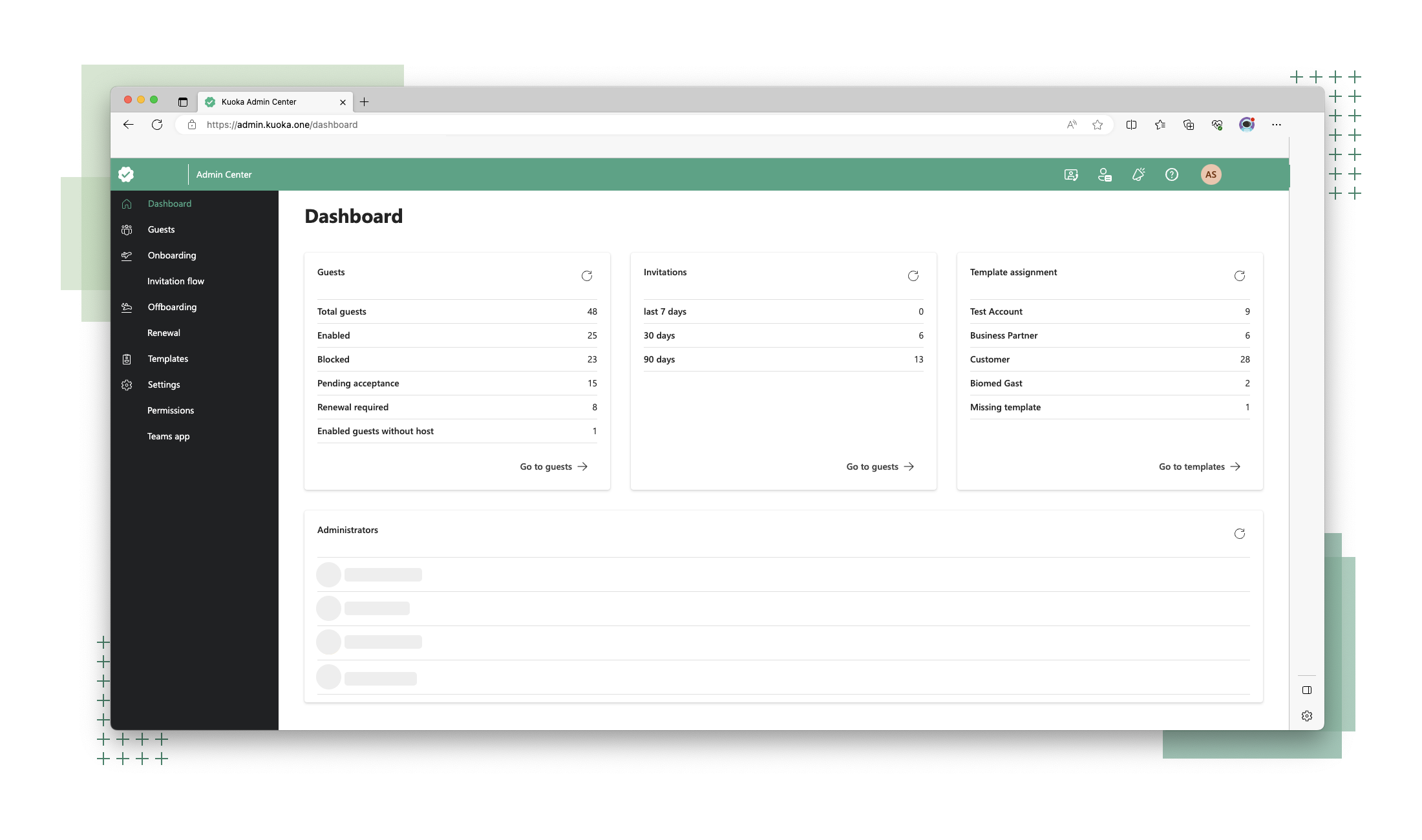
Guests app
The Guests app is the end-user app for Microsoft Teams, Outlook and Microsoft 365. It enables users to seamlessly invite and manage guests based on the policies and settings defined in the Guests admin center. The app comes in English, German, French, Italian, Spanish, and Portuguese.
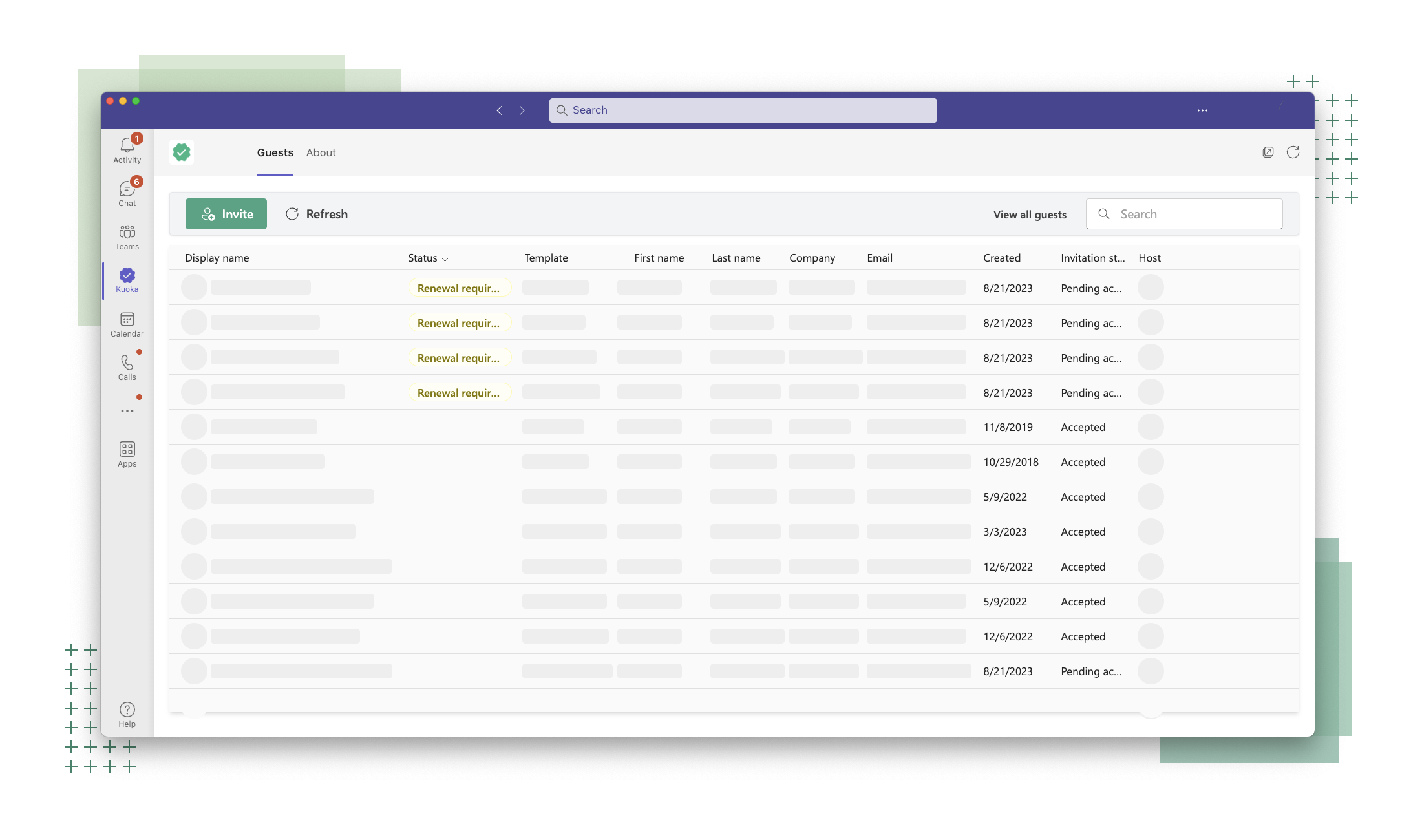
Guests agent
The agent is operating discreetly in the background regularly monitoring your guests status, executing actions based on the policies configured in the admin center and sending Teams notifications to inform the responsible Teams user about the required actions.
For more details, visit our system overview.
Start a free trial 🚀
For an instant start without delving into more details, hop on over to the Guests admin center (opens in a new tab) and start your free trial. All it takes is a Microsoft 365 global admin account - no credit card or registration needed.
When accessing the admin center with a global administrator account for the first time, the one-time 30-day free trial automatically starts. You can stop the trial at any time and irreversibly delete all your configurations stored in our systems. For further questions, please refer to our privacy policy (opens in a new tab).
Getting started guide
For more detailled instructions about how to get started, jump over to our getting started section.
Unsure where to start?
For Microsoft 365 administrators If you are a Microsoft 365 Admin and new to Guests, we recommend visiting the Gettings Started section. This section will guide you through the initial setup and help you get familiarized with the platform. For a deeper understanding of the available features and configuration options, please explore the admin center section.
For Microsoft Teams users If you are a Microsoft Teams user working for a company that uses Guests and if you wish to learn more about how to invite and manage your guests effectively, we suggest referring to our Teams app section.
Buy from Microsoft
Licensing is determined by the number of guest accounts associated with your Entra ID. The licensing process is facilitated through Microsoft AppSource and Azure Marketplace, with immediate activation and payment processing through Microsoft. You can conveniently manage your subscription within the Microsoft 365 Admin Center.
Get support
If you encounter any problems, uncertainties, or have any questions, don't hesitate to contact our dedicated support team. We are here to assist you during our operating hours, which are from 9 AM to 4 PM European time in line with Zürich business hours. Rest assured, we will respond promptly to address your concerns. Please note that this support service is offered free of charge.